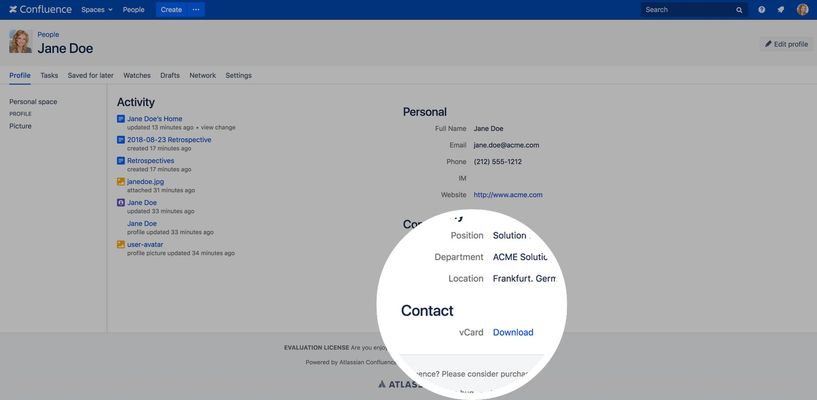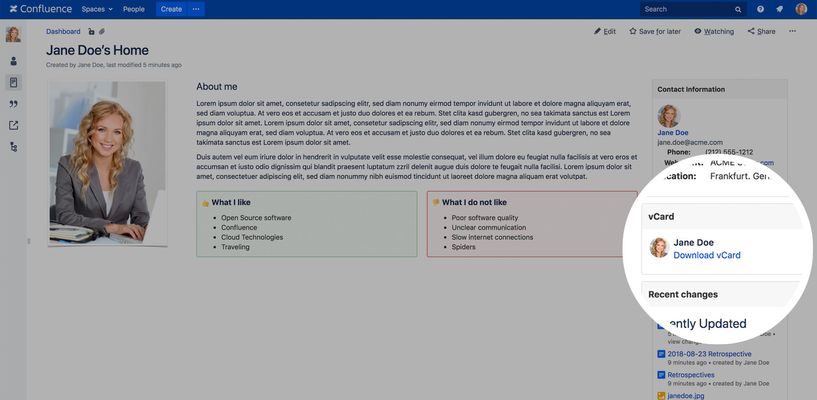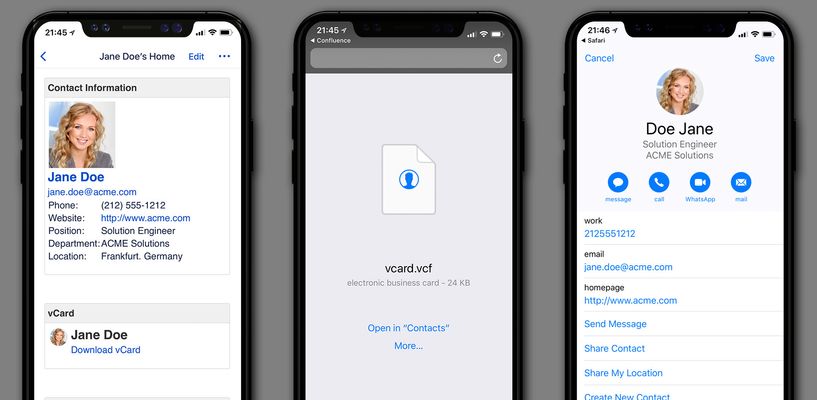/
User's Guide
User's Guide
, multiple selections available,
Related content
vCard for Confluence
vCard for Confluence
More like this
Administrator's Guide
Administrator's Guide
More like this
Personal Activity Stream Hide 2
Personal Activity Stream Hide 2
More like this
Using same PIN for two or more atlassian applications
Using same PIN for two or more atlassian applications
More like this