Versions Compared
Key
- This line was added.
- This line was removed.
- Formatting was changed.
Installation
Installation via the integrated marketplace
Accessing Universal Plugin Manager at Confluence . Go to navigation bar at the top of Confluence and then klick the settings icon, there Manage Add-ons. as system administrator.
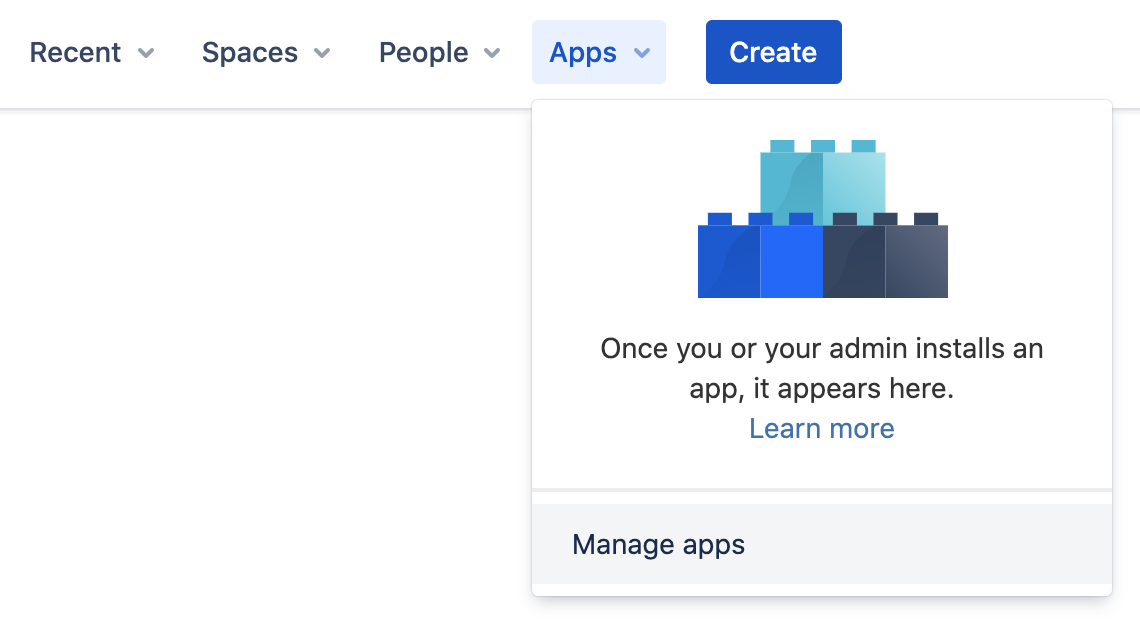 Image Added
Image AddedChoose Find new apps on the navigation bar on the left side.
The Atlassian Marketplace screen is loaded. Enter Trend Radar in Radar in the search field and click on the magnifying glasshit enter. Trend Radar now appears in the search results.
<Bild>
Click Free trial to get a trial license or Buy now to purchase a license for Trend Radar. You will be asked to log in to MyAtlassian while the Trend Radar download begins. Enter your credentials and click Generate License when you are redirected to MyAtlassian. Finally, click Apply license.
Manual installation
You can also download Trend Radar directly from the Atlassian Marketplace and upload it as a jar file using the Universal Plugin Manager. The documentation of the Universal Plugin Manager describes how it works. You will also find much more information about installing plugins therewebsite. To use this installation method, please klick this . If you have more questions about licensing plugins, visit the Atlassian licensing documentation. Here you will also find much more general information about plugins for Atlassian products.
If you have any problems installing Trend Radar, please do not hesitate to contact us via our Service Desk. We will find a solution to your problem.